Google Gemini : Google has finally taken a big step and launched a new era of Gemini AI. Gemini is Google’s latest Large Language Model (LLM), which was recently unveiled to the public following a preview in June. This major advance in artificial intelligence is expected to affect all of Google’s products.

What is Google Gemini?
Google Gemini : Gemini AI is Google’s latest LLM that is more powerful and powerful http://Google Gemini : What is Google Gemini? How to use it? than its predecessors. Designed for multimodality, Gemini seamlessly derives text, images, video, audio and code.
Gemini is the first model to outperform human experts in MMLU (Massively Multitask Language Understanding). The fact that this is one of the most used methods for testing the knowledge and problem
- Computer vision (object detection, scene understanding, and anomaly detection)
- Geospatial science (multisource data fusion, planning and intelligence, and continuous monitoring)
- Human health (personalized healthcare, biosensor integration, and preventative medicine)
- Integrated technologies (domain knowledge transfer, data fusion, enhanced decision-making, and LLMs)
Google is particularly focused on making Gemini a better way to code with its new code generation system AlphaCode 2. It appears to outperform 85% of coding competition participants, a 50% improvement over the original AlphaCode. Additionally, Pichai says users will notice improvements in almost every feature Gemini is working on.

Gemini was trained on Google’s Tensor Processing Units (TPU), and is faster and cheaper to run than Google’s previous PaLM, making the model far more efficient.
Google is also going to launch TPU v5p, a newer version of the TPU system, that has been designed specifically for data centers that need to train and run large-scale models.
Gemini is available in three variants: Nano, Pro and Ultra to meet the different needs of users. The Nano is designed for faster tasks on the device, while the Pro is a more versatile version that acts as a mid-range device. The Ultra is the most powerful of the three variants and will be available next year as it undergoes safety testing.
You can try Gemini Nano on your Pixel 8 Pro. It introduced improved features such as Summary in the recording app and Smart Reply in Gboard, which were originally implemented in WhatsApp.
The advanced text-based capabilities of the Gemini Pro can be experienced for free within Google Bard.
How to use the Google Gemini
With the Gemini app now installed on your Android device, you can start to experience the new tool. To begin using the app:
Step 1:
Open the Gemini app.
Step 2:
Select Get started.
Step 3:
After reviewing the ways Gemini can help, select More, then on the next page, select I agree.
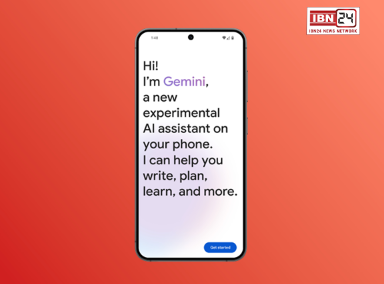
Step 4:
The ways Gemini can help are expanding each day. It can help you bring ideas to life, help you learn a skill, make it easier to perform tasks on your phone, and much more.
You can now use Gemini using voice, text or images. In the Type, speak or share photo field, paste what you want and select the email icon. You can start with the recommendation at the top of the app.
Step 5:
Repeat Step 4 to do more search.
Step 6:
As you perform different searches in Gemini, previous requests/questions will appear in the Chats section near the middle of the screen.
Also read https://indiabreaking.com/how-to-make-money-on-facebook/

